Many still perfer email for announcements or news. A site called http://SendMeRss.com will take a feed and email you the title and the link of the post.
March 9, 2007
Website Evaluation: You Be the Judge!
Posted by Prof. Spiegelman under Student ResourcesLeave a Comment
Unlike articles from magazines, newspapers and journals, much of the material on the Web does not go through any review process.
Before you use information from the Internet, answer these questions from the website to determine whether or not to use it as a valid source.
WHO ?
Who is the author or sponsor? (Click on “about us” or “who we are” to find out!)
What makes the author or sponsor an authority in the field; what educational background and credentials are given?
WHAT ?
What is the level and thoroughness of the information given?
Does the information match other material found on the subject and are the external links to reputable sites?
WHEN ?
When was the information posted or last updated? Is it current?
How often is the page updated?
WHERE ?
Where is the information coming from? (Check the URL.)
What type of domain is the website: .com, .edu, .gov, .org, .net ?
WHY ?
Why was the information posted: to inform or educate; to advetise or sell; to persuade or further an agenda? Can you tell? (Click on “our mission” to see.)
Why is the information of value to the reader?
November 3, 2006
- Use a feed search like Bloglines or Google Blog Search.
- Look for a link that says RSS on a page you read regularly.
- Look for the orange button or icon that indicates there is an available feed.
- Look for a link that indicate the material can be added to your homepage content
HOW TO SUBSCRIBE TO AN RSS REED FROME YOUR HOMEPAGE:
If you have a my yahoo, my msn, my aol, or personalized google homepage and the site has an RSS add button similar to one of the choices below, just click on the appropriate button and the feed will automatically be added to your homepage.
![]()
If the site does not have an rss add button, you can add the feed by URL.
Click on the RSS or XML icon and you will see a page of code and confusing text. IGNORE THE TEXT! Just copy the URL of that page by highlighting it and clicking CTRL + C on your keyboard or by highlighting it and clicking COPY in the edit pull-down menu.

Go to your homepage (Optimum, Google, My MSN, etc.) and look for a link that says “add content”, “add a feed” or “add stuff.”
The page will then prompt you for a URL or ask if you want to add content by URL. Paste the URL you just copied into that box.Sometimes your personalized homepage will offer various feeds that you can add.
Every time you log in to your homepage, your feeds will be updated. You can set the number of items to be listed for each feed.
October 29, 2006
As far as the end-user is concerned, the difference between a wiki and a blog is that in a blog, each post by a contributor is kept separate. Access could be set so multiple users could edit a post, but there is no mechanism for tracking the changes.
In a wiki each collabotator is tracked as to what is modified. Difference and comparisons in versions can easily be inspected with the final product being a single document.
There are several disciplines requiring student collaboration where a wiki could be seamlessly integrated into a course. The first is the lab sciences. There students work as teams and often produce one laboratory report. The wiki a natural medium for the collaborative report. The instructor could easily identify the student contributions, which student is taking the lead in editing and such.
The second area is in computer courses. A wiki is a perfect tool where software engineering can be implemented. Several student programmers could use a wiki to implement a program far greater than any one student could. For years, I have taught such courses and implement software engineering protocols. In the spring of 07, I plan on using a wiki to develop code in two classes, CMP 220: Analysis of Computer Archetecture and Software and CMP 217: The C Programming Language so stay tuned.
October 28, 2006
By R. Glass and M. Spiegelman
In an all too familiar scenario, a faculty member schedules a library session for students to gain experience with library resources and research techniques. The students are confronted with a lecture on research tools, search techniques, formats, databases, and catalogs. A few of the students retain part of the information, but for others, it is soon forgotten because information not reinforced is often lost. From the students’ perspective, the librarian becomes just another member of the campus rather than a resource, a mentor, a teacher, someone who can be sought out when questions arise. Some students will return to the librarian for assistance with future projects while many will struggle with Google and cite questionable sources.
Boolean logic has long (since the computer) been the main-stay of both high school and college curricula. Often students fail to see the logic of studying such. “Where will I ever need this?” they ask. The current curricula lack the real-world application of the rows of truth tables, laws and equivalencies and without practice and motivation to re-enforce the properties and students soon forget all they learn.
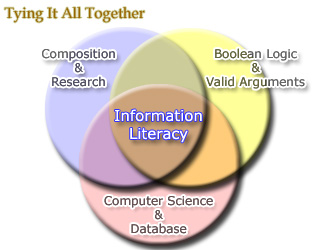
The goal here was to provide the missing link, to join together the practical research techniques needed with the abstract mathematical theory and present it in a formal Information Literacy setting. That missing link is the Computer Science area of database access that incorporates the underlying logical operators, and, or and not along with their set theory equivalences union, intersection and complement. These operators are what one uses to retrieve the information from a database.
After the learning the basics of Boolean algebra, an Information Literacy session is scheduled with the library and the students are introduced to the databases. An assignment consisting of research topics / terms that one might find in a GLA course is presented. These terms are presented using the formal structure of Boolean algebra. Since students have been introduced to the simple (statements that are true or false) and compound statements (simple statements connected with Boolean operators they only need to translate and apply them to the database. They are then asked to compare the number of hits they obtained when formulate the queries in database syntax. For example, if d = death and p = penalty, the students are asked to determine the hits for d /\ p (where /\ is the notation for and in the mathematical setting). They submit queries such as death and penalty along with death penalty and are asked compare the results to the simple statement “death penalty” Future assignments will ask the student to re-write queries using equivalent laws such as DeMorgans Law. Other assignments stress the importance of parenthesis and precedence of operators while others will ask the student to develop their own queries and write them in both the database syntax and formal mathematical structure.
Information is only useful when one can find and collate it. The students of today are faced with an exponential amount of information along with a growing access to it. Portals such as Google or Wikipedia allow anyone to retrieve and create information. A careless or non-precise query (or search) can easily return hits (or references) in numbers in excess of six digits. Still, this incentive falls short. Today, anyone with Internet access can add to Wikipedia. What was once only “Have server space? Then you too can create a web page expressing whatever opinion you have “ we now see blogs springing up everywhere. Who are these bloggers? Who are writing those feeds? What are the qualifications to be a guide on About.com (my students found out) or contribute to Wikipedia? This is not to say that these sites should not be trusted but rather the person of tomorrow must know not only how to find the information but to evaluate it and use it ethically.
October 27, 2006
A wiki is a collaborative website that allows multiple contributors and/or visitors to add, delete and edit content on a particular webpage quickly and easily. Generally, no coding or HTML knowledge is necessary. Named after the wiki wiki bus in Honolulu, the term means quick in Hawaiian. Features include an edit tab, a discussion tab, and history of changes tab. Businesses and organizations employ wikis to disseminate information and work collaboratively. In academic settings, departments and committees use the technology to develop reports, write policy statements and author curriculum material. Students work on team projects, create lab reports and develop research assignments.
There are two basic ways to get started with a wiki. You can use a web-based wiki farm that hosts your wiki on its server, or you can download wiki software to your own server. The first is simple but does not have a great deal of flexibility, while the second offers more customization but requires a higher level of expertise. Check out the examples below, some of which are free, some fee-based, and some free but with a premium version.
Web Hosted Wiki Farms
http://pbwiki.com
http://wikia.com
http://www.wetpaint.com
http://www.seedwiki.com
Wiki Software
http://twiki.org
http://tikiwiki.org
http://www.pmwiki.org
October 25, 2006
By R. Glass and M. Spiegelman
Every semester, every one of us has a few good students that we wish we could push (or lead) a little farther, have them go that extra mile, show them to recognize that important question and answer it. In a traditional classroom setting, it is somewhat difficult and unmanageable. Often your suggestions (or ideas) are lost or forgotten in the mayhem of the semester. These questions (comments) are something you might not have time to cover (1) or even think about until someone’s posts trigger the idea (2). It could be the old ” hey good question- look that up and get back to the class” but then we forget and they never do. By having the student’s blog their assignments, the instructor can individualize follow-up suggestions using the comment feature, on their work (3) (4), (5). With the comment appearing after the students post, both the student and instructor have a running history and dialog. Other students may become involved in the discussion (5).
Students are at home in this environment, they have fun and when they learn something new, they adapt it to thier space. (6) (7).
We must realize that the “sage on the stage” model is done and that collaboration is not just between faculty members but among faculty and students. The student will see first hand the first question we generate when we learn. It is collaboration between student and faculty member in an environment that extends beyond the classroom. References / examples
- Comment by Richard Glass on Tower of Hanoi overviewA reference made in post about Seagate Technology applying the Towers of Hanoi algorithm for backups as applied to a home user.
- Richard Glass comment Coincidence????? on multiple posts for a calculus 3 assignment where both Kenneth Abbel and Arthur Abbel were cited as leaders in the commonality of computer generated graphics asking were they related.
- M. Spiegelmans post on researching the reliability of Wikipedia.
- M. Spiegelmans post on About.com.
- Receiving RSS Feeds to the Desktop and subsequent follow-ups by Bernie, geshev, Prof. Spiegelman and Richard Glass.
- Gary suggesting that he has done an A paper.
- Irene, a GLA student writing computer instructions and then using those instructions to better organize her time.
October 25, 2006
By R. Glass
As I mentioned in my other post, I was looking for a way to incorporate Information Literacy into courses that would not normally have a strong Information Literacy component. I chose three courses in the fall of 2006 where the use of a blog would augment the syllabus.
The first course was the general liberal arts course, MAT 101: Logic, Sets and Numbers. In that course, the students learn about Boolean operators, their relationships and properties in an abstract setting. In Information Literacy, databases use the Boolean operators (AND, OR, NOT) as the tools used to generate effective and concise searches (queries in the database world). My objective was to tie the abstract syntax and mathematical properties of the Boolean operators as taught in the MAT 101 course to the real world application of the same operators as applied to various information databases. The rationale for this can bee seen as a post under the contribute category on this blog application of this can be seen in the blog glassrmat101.wordpress.com.
The other two courses were second year computer science and mathematics degree courses. These courses act as a gateway to upper level courses where often research of topics is required. My goal here was to ease that transition to tough research by not just introducing the fundamental tools and concepts of Information Literacy but also providing the foundation of ethical. The topics researched should be interesting, informative and readily available. I wanted reinforce the process rather than the results but at the same time, introducing the student to the humanity of the discipline. The motivation for these assignments can be found in my post If I Had Known Then … in this blog.
In computer science, algorithms are sometimes attributed to a person, place or occurrence. Myself, I wondered who was Eratosthenes in the Sieve of Eratosthenes algorithm for finding prime numbers, what exactly was the legend behind the Towers Of Hanoi, an algorithm exhibiting recursion. I looked to topics that had such a duality to them. One part was the actual algorithm and second required the student to research the legend, person or place that made up the name. The results of these assignments can be viewed in the blog for the CMP 207: Computer Organization and Assembly Language Programming glassr.wordpress.com.
Calculus 3 is the first course where the student is asked to do mathematics beyond the blackboard. Students are asked to visualize three dimensional surfaces, consider maps and the information contained within both explicitly and implicitly. The formal proof of much of the mathematics in these topics within course is well beyond the capability of the student at that level but the understanding of the problem is not. The goal here was to introduce the student to these classical problems and blog about what they were. The results can be seen in the glassrcalc3.wordpress.com blog.
I cordially invite other members to not only suggest assignments but implement them and not only in mathematics or computer science but all disciplines.
October 23, 2006
Push and Pull RSS to the MySpace Generation
Posted by Prof. Spiegelman under DiscussLeave a Comment
How many times have you read a great article and mentioned it in class, only to be greeted by a sea of blank stares? Certainly students can be given a URL and asked to pull up the content. What if you could guarantee that your students would have access to the latest article from the Science Times before class? Now that you understand how to locate your favorite feeds and bring them to your homepage or aggregator, you have the ability to push this content to your students. If you want them to read a specific feed for class discussion you have several options:
- Put the RSS feed on your webpage and direct students to that site.
- Insert the RSS feed on your WebCT page with one of several simple tools available. (see the Tools, Tips, and Tricks category.)
- Show students how to subscribe to specific feeds on their homepage, myspace page, or aggregator of their choice. Students are familiar with the technology and use it regularly.
When students use feeds to push content to “their space“, it becomes a part of their reality and “their space” is transformed into a “learning space.” How can you increase this transformation? Read the post on feeding hungry students!
October 21, 2006
Blogs contain primarily two types of electronic documents (WordPress has three but more on that later). The two main types are Posts and Comments.
Posts are displayed in reverse chronological order, that is the latest is listed first. They are categorized into categories which can be found in the right hand column. Clicking on the category will show the posts in the category. Depending on the settings, either the entire post will show or the first few lines. I have set this blog to display an entire post. You can navigate between posts with the arrows on top of the post.
Each post can have comments attached to it. Comments are displayed in chronological order, meaning the earliest is shown first. At the end of a post, you will see a box that says Leave a Comment.
WordPress supports a third type of presentation called a Page. A page is static in that there is no hierarchy in terms of posts although you may comment on a page. Typically, a page is used for an about, who the authors are, etc.
A blog can be read by pointing your browser to this web site, rmweb20.wordpress.com or reading the posts and comments via an RSS feed. For the URL of the feed, see the bottom right hand column for the RSS post feed and RSS comment feed URLs.
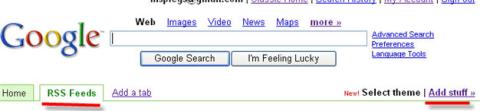
You must be logged in to post a comment.