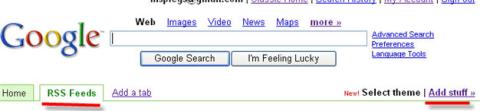Many still perfer email for announcements or news. A site called http://SendMeRss.com will take a feed and email you the title and the link of the post.
Read
November 3, 2006
- Use a feed search like Bloglines or Google Blog Search.
- Look for a link that says RSS on a page you read regularly.
- Look for the orange button or icon that indicates there is an available feed.
- Look for a link that indicate the material can be added to your homepage content
HOW TO SUBSCRIBE TO AN RSS REED FROME YOUR HOMEPAGE:
If you have a my yahoo, my msn, my aol, or personalized google homepage and the site has an RSS add button similar to one of the choices below, just click on the appropriate button and the feed will automatically be added to your homepage.
![]()
If the site does not have an rss add button, you can add the feed by URL.
Click on the RSS or XML icon and you will see a page of code and confusing text. IGNORE THE TEXT! Just copy the URL of that page by highlighting it and clicking CTRL + C on your keyboard or by highlighting it and clicking COPY in the edit pull-down menu.

Go to your homepage (Optimum, Google, My MSN, etc.) and look for a link that says “add content”, “add a feed” or “add stuff.”
The page will then prompt you for a URL or ask if you want to add content by URL. Paste the URL you just copied into that box.Sometimes your personalized homepage will offer various feeds that you can add.
Every time you log in to your homepage, your feeds will be updated. You can set the number of items to be listed for each feed.
October 21, 2006
No, this is not a spin on the dog ate my homework but rather using an RSS feed to syndicate your assignments, notes and/or announcements and have them pushed right to your students homepage or RSS reader.
I do not believe in providing the entire homework list for the semester. Instead, I prefer to give out assignments piecemeal as this allows me to add or subtract assignments based in individual classes.
Back In The Old (Web 1.0) Days
When the web first appeared, I saw that I could be more productive by supplying my assignments and notes via a webpage. I found that students read the assignments before coming to class leading to more thoughtful questions on them which better utilized the lecture time. After one semester, I had a master webpage of homework assignments from which I would cut and paste the particular assignment to the active page and/or add additional assignments. At first the student would check the page often but as the Internet became more commonplace, I found myself saying there is a new assignment out on the web everyday, which was followed by what is it.
If you are like me, spending time asking your students to pull your material from a webpage, then you are ready to deliver (push) your assignments, announcements, and / or class notes to them via an RSS feed. Creating an RSS feed is no more difficult than creating a web page. The advantage is that they become available to them whenever you syndicate the assignment. Students can get their homework assignments delivered right to their homepage or aggregator, even on the weekend, wherever they are.
How to create your own feed / syndicate your handouts with RSS.
The simple way, create a blog that only you can post to. By their very nature, a blog can be syndicated into a feed. If you look at the bottom right hand corner of this blog (rmweb20.wordpress.com) under Meta you will see Entries RSS and Comments RSS. Both of these are feeds that can be subscribed to.
The second way is a more technical way and might appeal to some. The requirements are simply requiring web space for your web pages and XML files. (which you have if you are currently creating webpages).
You will need to have:
- Individual webpage’s for your content / assignments.
- A program to create the XML (that babble you see when you click on the orange button). This is a single webpage that ties together all your posts.
Warning, for those who like to instant gratification when uploading a webpage, such is not the case with creating your own syndicated site. It may take your aggregator (different aggregators have different update times) some time before it updates your feed and the new item becomes available.
RSSeditor v0.9.54: (http://www.rss-info.com)
Pros: Nice Interface, inexpensive.
Cons: Writes out proprietary project file. Can not (or at least what I found) import or export prior RSS projects.
FeedForAll: (http://www.feedforall.com/Pros. It grows on you.
Cons. Somewhat expensive at $50, does not upload your content pages, somewhat cryptic.
October 17, 2006
The explosion of information on the web is a blessing and a curse, with too many sources and too little time. To keep up, many of us bookmark our favorite sites and hop from page to page, looking for the latest updates. Now with RSS, you can scan the latest information from all those sites from a single page.
RSS, which stands for Really Simple Syndication, is a way for content providers to disseminate updated information on the web. Much as you might subscribe to a print publication and receive the latest issue of the New York Times, with RSS you can subscribe to all or part of the digital version,and have it brought to your desktop. Do you also read the Washington Post, Time magazine, your favorite journal or Dilbert? Add them to your list of feeds and get the latest updates in the same place.
Using the XML format, websites provide an “easy button” ( that ubiquitous orange icon,  ) which allows you to pull their content to you. You might wish to use a website that collects or aggregates your feeds such as bloglines, or you could insert the feeds as live bookmarks right into your personalized homepage or course authoring site.
) which allows you to pull their content to you. You might wish to use a website that collects or aggregates your feeds such as bloglines, or you could insert the feeds as live bookmarks right into your personalized homepage or course authoring site.
RSS allows you to stay current, have your students stay current, and add dynamic content to class discussions.